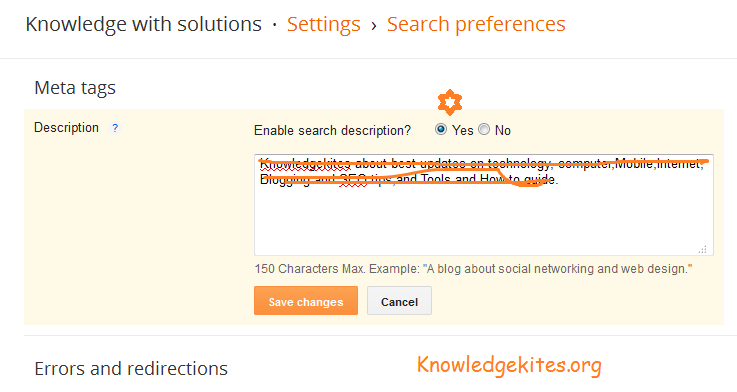This post is about “how to find the unknown phone mummer in a single click from your mobile, Desktop PC, Tablet, Ipad and Iphone”. This technique works on any OS like android, Iphone, Microsoft and Blackberry top level OS.
 |
| Find the unknown Details |
You can find through the Truecaller apps. You can download from its official site.
Download and Install Truecaller from here. If you are interested to download from google playstore then it’s also available at that, you can also download from Itune for IOS users.
Before truecaller:
Before releasing TrueCaller officially from truecaller.com you never find the details through the phone contact number. Because each mobile network company always keep customers contact details safe through its own responsibility.
After releasing Truecaller
Truecaller has own database that store your personal information from your mobile directory to in global mobile directory.
How to get any person’s personal information?
If you are installing truecaller mainly in your cell phone, Tablet and Ipad. All the listed phone number from phone directory Truecaller scan all the information contact number wise. And finally store in own database for globally usage.If you installed Truecaller in your devise then you can have auto access in Truecaller database without any permission.
1. At first its avialbale only for android OS. But now Truecaller available for any device like android, Iphone, Microsoft and Blackberry.2. Its available for world wide. Not any restriction to use for any particular country.3. You can update your information in Truecaller database automatically and manually also.4. You can track any number like banking, Marketing and Finance.5. You can check contact after missed call and finally save your time.
You can also trace mobile number from its official site : www.truecaller.com in single click.
If you have any suggestion for other alternatives apart from Trucaller and other techniques then put your valuable comment in below comment box.